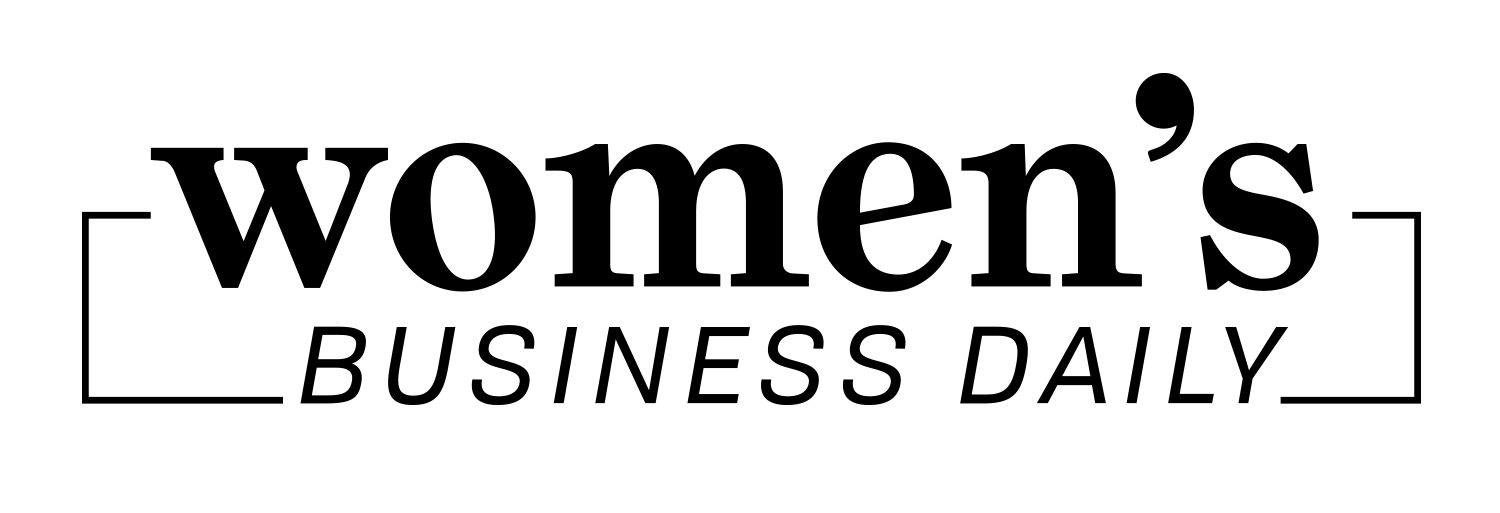Did you know that 51% of B2B marketers consider the creation of visual assets to be a high priority when it comes to content strategy? When it comes to your own website, it is vital for you to include the right images to keep your customers engaged. After all, no one likes reading a wall of text!
However, you can’t just grab any image you like from another website and include it in yours. You may get into legal trouble if you do so. Read on to find out how to choose the perfect images for your website (and avoid legal hot water).
1) Hire a photographer
If you find it challenging to find images that appeal to you online, you should consider hiring a professional photographer. A photographer will have the experience and the necessary equipment to ensure you get the kind of photos you need. For example, if you are looking for images for your business’s website, then you may want to ensure that the website really stands out from the crowd. In such a scenario, it’s a great idea to get a photographer to come in and shoot your office and the employees there.
2) Use DIY images
Nowadays, just about anybody can take great quality photos using their smartphones. Doing so will save you money, you won’t have to depend upon an external service provider or a photographer, and you’ll get the images you’re looking for quicker. However, just having a smartphone that takes great pictures is not sufficient. You’ll need to know how to frame your shot and set the correct focus.
When using DIY photos, you should ensure that they are relevant to your brand, are high quality, and are clear to look at. You should ensure that the images don’t make your readers squint or look away when they come across them on your website.
3) Use stock photos
You’ll find plenty of online websites with images that are either free or for which you need to pay a nominal amount of money to use. It is easy to find high-quality stock photos for practically every scenario. However, keep in mind that stock photos will never show your products, your employees, your workplace, or you in front of an appealing background. Also, keep in mind that some stock photos are commonly used on multiple websites.
You don’t want to use a particular stock photo and then find it being used on a competitor’s website! Last but not least, specific stock photos may look spammy, rushed, or even outdated. Using such stock photos may send out the wrong impression about your company.
4) Convert your images to the best file format, e.g., PDF to JPG
A great source of images for your website could be PDF files. There may be some visual elements in PDF files (such as graphs, pictures, other images, or even portions of text) that you may want to use in your website. You can do so by converting the pdf file to an appropriate image format, such as a JPEG, using a PDF to JPG converter. After converting the file to JPG format, you can edit the resultant image and crop out the portion you need to include in your website.
In Summary
Choosing the perfect images for your website is vital to engage your visitors and boost your conversions. You need to use images that support the goals of your website and leave a positive impact on your website visitors. If you have selected the right images for your website, it will be pleasing to your visitor’s eyes and help make them frequent visitors to your website. Follow the tips we’ve shared in this article to help you achieve that objective.
Providing a daily digital source for motivation and inspiration for the perfect work/life balance.
- Women's Business Dailyhttps://www.womensbusinessdaily.com/author/womens-business-daily/
- Women's Business Dailyhttps://www.womensbusinessdaily.com/author/womens-business-daily/
- Women's Business Dailyhttps://www.womensbusinessdaily.com/author/womens-business-daily/
- Women's Business Dailyhttps://www.womensbusinessdaily.com/author/womens-business-daily/