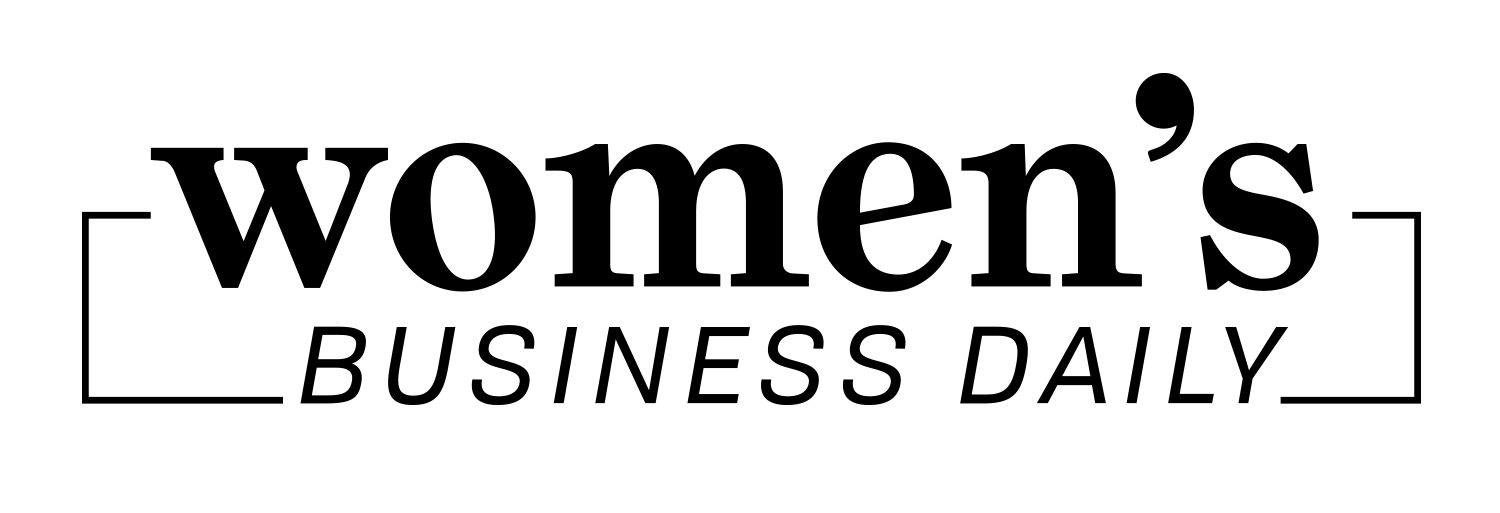In today’s fast-paced world, the constant juggling of tasks, responsibilities, and goals can often lead to overwhelm and a sense of inefficiency. Timeboxing, a powerful time management technique, offers a structured approach to tackling these challenges and maximizing productivity.
Rooted in the philosophy of allocating specific time blocks to tasks, timeboxing encourages individuals to work within predefined intervals, promoting focus, accountability, and heightened efficiency. This method not only provides a tangible framework for managing one’s time but also offers a profound shift in mindset, enabling individuals to take control of their schedules and make significant strides towards their objectives.
In a recent study by the Harvard Business Review, 100 productivity hacks, including timeboxing were tested. Participatants ranked timeboxing as the most useful, with the benefits of this technique extending beyond mere task completion. By adopting this technique, individuals cultivate a heightened awareness of their time allocation, leading to better time management skills in the long run.
The structured nature of timeboxing also allows for greater visibility into how much time certain tasks truly require, facilitating more accurate planning and helping to avoid overcommitment.

The Concept Behind Timeboxing
The concept of timeboxing is elegantly simple: tasks are assigned specific time slots, creating a sense of urgency and a clear boundary for completion. This approach capitalizes on the psychological principle known as the Parkinson’s Law, which suggests that work expands to fill the time available. By imposing limits on each task, timeboxing compels individuals to prioritize and engage in deep, concentrated work, minimizing distractions and preventing procrastination.
Additionally, this technique encourages regular breaks between time blocks, fostering a healthier work rhythm and preventing burnout. Timeboxing is a versatile strategy suitable for a wide range of individuals, from students and professionals to creatives and entrepreneurs.
If you find yourself frequently overwhelmed by an ever-growing to-do list, struggling to focus on important tasks, or feeling unsatisfied with your productivity, timeboxing could be an ideal fit for you. Moreover, if you’re seeking a sense of accomplishment and a more balanced approach to your daily routine, timeboxing can help you regain control over your time and make consistent progress towards your goals.
Timeboxing Templates and Tools
Curious about timeboxing templates and tools out there that can help you try out the technique. Here are a few of our favorites:
Toggl
Toggl is a time tracking tool that can be used for timeboxing. It allows you to create timers for specific tasks and track your progress over time. It also has a pomodoro timer feature that can help you stay focused on your tasks.
Focus Booster
Focus Booster is a timeboxing app that is specifically designed for deep work. It uses a pomodoro timer to break down your work into 25-minute intervals, with short breaks in between. It also has a built-in timer to help you stay on track.
TimeBloc
TimeBloc is a simple and straightforward. It allows you to create timers for specific tasks and track your progress. Additionally, it also has a built-in timer to help you stay on track.
RescueTime
RescueTime is another productivity app that can be used for timeboxing. It tracks your time spent on different websites and apps. So you can see where your time is going. Additionally, it also has a focus mode feature that can help you block distractions and stay focused on your tasks.
Forest
Forest is a gamified timeboxing app that helps you stay focused on your tasks. When you start a timer, a tree starts to grow in your forest. If you leave the app or get distracted, the tree dies. Forest also has a community feature where you can compete with friends to see who can grow the most trees. (Personally, this one works the best for me. I really appreciate how this one makes focusing and time management fun and rewarding.)
How to Set Up a Timebox on Your Own
While timeboxing tools and templates are nice, you can also create your own without having to pay for a service. It’s as simple as:
- Decide on a task to timebox. (You can also download our free timeboxing template)
- Set a timer for a specific amount of time. (Such as 25 minutes or 60 minutes)
- Work on the task until the timer goes off.
- Take a short break, then repeat.
The best advice we can offer here is to be realistic about how much you can get done in a timebox. We all are guilty of adding more to our daily to-do list than we know is reasonably possible to accomplish during a workday. And continuing doing this can lead to burnout.
Break down large tasks into smaller more manageable tasks. Eliminate distractions. And take breaks to keep yourself focused and refreshed.
Timeboxing Benefits
- Increased productivity: Timeboxing helps you focus on one task at a time and avoid distractions, which can lead to increased productivity.
- Improved time management: Timeboxing helps you to better manage your time and make sure that you are using it wisely.
- Reduced stress: Timeboxing can help to reduce stress by helping you to feel more in control of your time and less overwhelmed by your workload.
The bottom line for all of us is that time is both our most precious resource and a challenging adversary. The practice of timeboxing emerges as a beacon of effectiveness and efficiency. By embracing this technique, you hold the power to truly transform your daily routine. You can accomplish more. And you can focus your energy where it matters most, carving out moments of respite. Test it out and leave us a comment below, letting us know how it goes.
Emily Sprinkle, also known as Emma Loggins, is a designer, marketer, blogger, and speaker. She is the Editor-In-Chief for Women's Business Daily where she pulls from her experience as the CEO and Director of Strategy for Excite Creative Studios, where she specializes in web development, UI/UX design, social media marketing, and overall strategy for her clients.
Emily has also written for CNN, Autotrader, The Guardian, and is also the Editor-In-Chief for the geek lifestyle site FanBolt.com
- Emma Loggins Sprinklehttps://www.womensbusinessdaily.com/author/emma-loggins/
- Emma Loggins Sprinklehttps://www.womensbusinessdaily.com/author/emma-loggins/
- Emma Loggins Sprinklehttps://www.womensbusinessdaily.com/author/emma-loggins/
- Emma Loggins Sprinklehttps://www.womensbusinessdaily.com/author/emma-loggins/