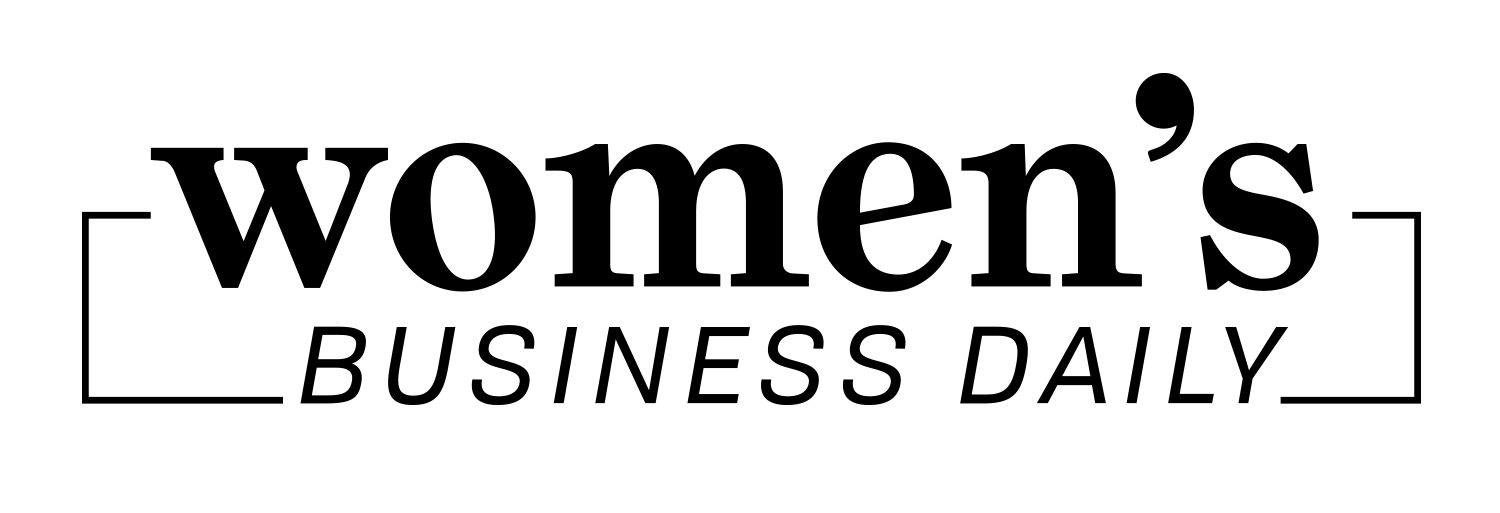Whether you’re running a small business, working as a full-time freelancer, or just picking up a few odd jobs on the side, you need to keep your books up to date to file your taxes correctly. If you get organized now, you’ll save yourself a lot of trouble when tax season rolls around.
How to Keep Your Accounts Accurate and Up-to-Date
Thanks to bookkeeping and accounting software, you can streamline most of your financial tasks. Even so, you should still use the following tips to set everything up properly from the start.
Understand What Taxes You Need to Pay
If this is your first time filing your taxes as an independent, make sure you understand what taxes you need to pay. Most sole-proprietors, freelancers, and single-member LLC owners must file self-employment taxes (15.3%) and income taxes (10%-37%) on a 1040 form.
You may also receive several 1099-NEC forms from your clients, but you don’t need to send these documents to the IRS. Take a look at KeeperTax’s team explanation for more information on how to file your 1099-NEC (or 1099-MISC) forms as a business owner or a freelancer.
Start Screenshotting and Saving Your Receipts
Bookkeeping is easy to do when it’s done periodically. If you file your taxes last minute, you could rush through the accounting process, which could cause you to make mistakes. That’s why it’s essential to save and screenshot your receipts the minute you spend money.
If you’re self-employed, there are dozens of deductions you can take advantage of, including home office, internet, and phone bill deductions. If you know how much money you’re going to deduct this year, you’ll have a better idea of what your end-of-the-year tax burden will be.
Plan for Major Expenses and Track Everything
You have to track every dollar that comes in and goes out of your business if you want to stay on top of your expenses. While you can lower your tax burden by tracking your deductions, you can save time during tax season by separating your business and personal accounts.
If you specifically use your business account for business expenses, you can quickly see what transactions belong to your company. Plus, you can plan for major expenses, like new equipment or an upgraded facility, and take out business-based investment loans much easier.
Set Up Your Accounting/Bookkeeping Software
Accounting and bookkeeping software won’t actually do your taxes for you. They’re tools that help streamline parts of the accounting process, but they won’t always catch mistakes that could signal an audit. You’ll need to understand the basics of accounting to use these tools properly.
However, once you understand your tax burden and know what business-related transactions you can deduct, you’ll be able to set up your accounting/bookkeeping software instantly.
First, choose an entry system for your business:
- Single-Entry Accounting: This method records your transactions once and is more suitable for small businesses that don’t have a significant amount of inventory.
- Double-Entry Accounting: This method records your transaction twice, so it can balance the books between accounts. While more complicated, it can reduce errors.
Second, choose an accounting method for your business:
- Cash-Based Accounting: This method records transitions when money is exchanged and doesn’t record outstanding bills or invoices until they’re paid.
- Accrual-Based Accounting: This method records all transactions, bills, and invoices, regardless if they’re paid. Most accountants recommend using this method.
Now that you have a system in place, you can integrate your accounting/bookkeeping software with payroll (if you have employees or freelancers), your accounts, and other tools.
Coordinate With a Tax Specialist or Bookkeeper
Depending on the size of your business or the number of clients you have, bookkeeping can feel like a monumental task. Instead of keeping your own books up-to-date, consult a tax specialist, especially if you’ve experienced rapid growth or you want to expand out-of-state.
Even if you don’t check those boxes, you may want to hire an accountant anyway if you don’t have the time or expertise to balance your books. Accounting can distract you from other tasks or prevent you from growing your business, so you may want to avoid this task altogether.
Providing a daily digital source for motivation and inspiration for the perfect work/life balance.
- Women's Business Dailyhttps://www.womensbusinessdaily.com/author/womens-business-daily/
- Women's Business Dailyhttps://www.womensbusinessdaily.com/author/womens-business-daily/
- Women's Business Dailyhttps://www.womensbusinessdaily.com/author/womens-business-daily/
- Women's Business Dailyhttps://www.womensbusinessdaily.com/author/womens-business-daily/