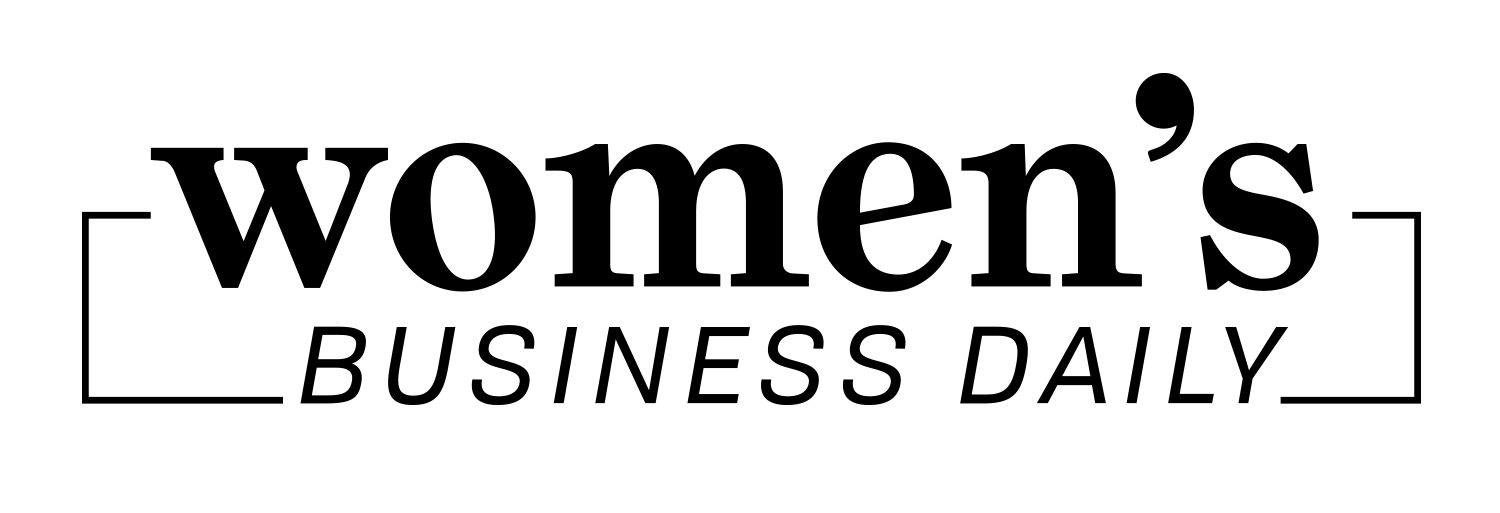In recent years, indoor floor mapping software for offices has seen an increase in popularity. This modern software uses smart devices and complex indoor positioning technology to map indoor spaces and track user location throughout those spaces, something previously reserved for outdoor travel.
As this indoor mapping technology becomes more popular for the smart offices of the future, it’s important to use it wisely in order to create a safer workplace, especially following the COVID-19 pandemic. From fire drills to step-by-step directions, there are many ways you can use this software to create a safer workplace.
Here are 4 ways to create a safer workplace using indoor mapping technology!
Contact Monitoring
Contact monitoring features make it easy for employers to track the movements of their employees throughout the workday.
In the post-pandemic world, this can help to improve social distancing by supplying employers with data about how their offices are being used and how employees are moving around the space.
In general, contact monitoring also helps employers to make safe data-informed choices about their workplaces, such as where to place first aid kits and fire extinguishers based on which parts of their workplace are most commonly used.
Furthermore, if an employee goes missing or cannot be found, it’s easy to retrace their steps and find them with indoor mapping software.
Workplace Alerts
Indoor mapping software for offices makes it easy for people to find out about workplace alerts and problems that need their attention. For instance, employees can easily be notified about events such as fire drills and building maintenance through a message or note on the app.
Furthermore, you can easily mark areas on the map where there is faulty equipment that should be avoided, such as a faulty bathroom sink or office computer that could be dangerous to use.
By marking dangerous areas or alerts on the indoor mapping software, employees can find out about anything they need to know within the workplace from one centralized location, eliminating hearsay and verbal misinformation.
Turn-by-Turn Directions
Indoor mapping software allows you to get from A to B as quickly and efficiently as possible, reducing the unnecessary contact between employees and helping to enforce any social distancing policies that your office may be running following the pandemic.
As well as making it safer to travel around your office building, turn-by-turn directions can prevent accidents by employees wandering into rooms and spaces they shouldn’t be going into when looking for a specific part of the building.
Furthermore, specific turn-based indoor directions improve the efficiency of your team by drastically reducing the downtime of people looking for directions and stopping to ask other employees for directions to a certain room or department.
Emergencies and Fires
In the event that your building is undergoing a fire or some kind of emergency situation where everybody needs to be evacuated, every moment can be critical for your employees’ safety.
In this scenario, you need to get everyone out of the building ASAP, but it’s not always wise to have everyone rushing for the same door.
Some indoor mapping software programs allow you to give employees multiple escape routes when an emergency is happening, helping to give them alternative escape routes to avoid fires, crowds, and other issues that could complicate the process.
People naturally tend to leave a building the same way that they came in, but that’s not always the best idea in an emergency scenario.
From contact monitoring to fire drill routes, there are so many ways that indoor mapping can help you create a safer workplace for your employees!
Providing a daily digital source for motivation and inspiration for the perfect work/life balance.
- Women's Business Dailyhttps://www.womensbusinessdaily.com/author/womens-business-daily/
- Women's Business Dailyhttps://www.womensbusinessdaily.com/author/womens-business-daily/
- Women's Business Dailyhttps://www.womensbusinessdaily.com/author/womens-business-daily/
- Women's Business Dailyhttps://www.womensbusinessdaily.com/author/womens-business-daily/