How To Keep Your Personal Data Secure

Keeping your personal data secure should be one of your greatest priorities. As more and more of our private information is held online, it’s not just businesses that need to be vigilant with data security. Every year, people lose considerable amounts of money due to fraud and identity theft.
In the UK alone, there were 190,000 reported cases of identity theft in 2018 (Source: CIFAS).
There are ways to stop this, though. Here are some basics you should be doing to protect your data from identity thieves.
Keep software and apps up to date
It isn’t just businesses that need to keep on top of their cybersecurity. There are many ways that fraudsters can access our information and online accounts.
Software developers work hard to identify and protect against a new threat that compromises security. When they do, they will release a software update or patch to prevent this.
Always update apps on all of your mobile devices such as your phone, tablet, and your PC as soon as they become available.
Install a firewall and antivirus on your pc
You will probably be used to using a firewall and antivirus as part of the Information Security Policy at work.
They can identify viruses, suspicious websites, and phishing attacks. There are a number of good basic free versions such as AVG or more sophisticated ones like Norton or Bullguard.
Secure your email with a strong password and two-factor authentication
Your email account is often the best way for hackers to get into other accounts such as your internet banking. How many times have you forgotten a login for something and requested a password reset link to be sent to your email address? Probably a few times.
Enable two-factor authentication on your email so that you will need both a device and your personal phone to log in.
Use a password manager
We’re constantly being told not to use easily guessable passwords or the same password for multiple accounts. Easier said than done, however. Someone who is an active computer or smartphone user could have upwards of 30 login details to remember.
This is where password managers come in. They are extremely secure apps that suggest and store complex passwords for your accounts. They have enterprise-level security to keep your information safe. Then you only have to remember the login info for the password manager.
Be careful of what you post on social media
Don’t put too much of your personal information online. Your address, phone number, date of birth and work details can make it very easy for hackers to steal your identity.
Only accept connection requests from people you know and keep your privacy settings tight.
Lock phones and tablets with passcodes
We live our lives on our smartphones so keep them secure with a passcode. Therefore, if your password is stolen or lost, your data is still secure.
Backup your data
By having a backup of your personal data, you’ll be protecting yourself from ransomware attacks, where people prevent you from accessing your data and demand you pay them to get it back.
Where to get further information
There are many actions you can take to protect yourself and your family online. Visit the National Cyber Security Centre for more information. Make sure that your entire family knows the importance of good security, and the consequences should your sensitive data fall into the wrong hands.
Providing a daily digital source for motivation and inspiration for the perfect work/life balance.


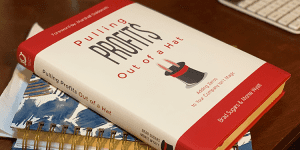



Responses