Everything You Need to Know About Twitter Night Mode
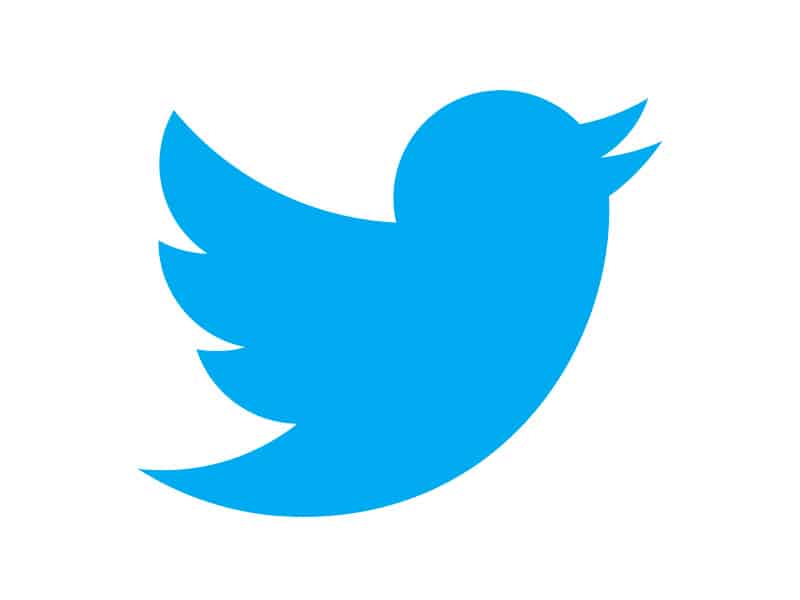
We’ve all done it before. You crawl into bed at night, and you really want to put down your phone, but you find yourself on Facebook, Twitter, maybe even Pinterest. And how many times have you been blinded by the brightness of your phone screen when looking at those applications? We’re willing to bet at least a few!
Twitter has a solution for those users that are struggling with insomnia, the company rolled out a new feature this week called “Night Mode” and it’s finally available for iPhones (it’s been available for Android users since July). So what exactly does it do? It can’t help put you to sleep, but it can adjust its brightness when in dark environments – thus presenting toned down hues that won’t cause you to squint or mess with your phone settings. It will all be automatic and at your figure tips!
Twitter Night Mode
Rolling out today – we're bringing night mode to iOS! ? https://t.co/XxNZHQdth9 pic.twitter.com/WLwKi4H0Oe
— Twitter (@twitter) August 22, 2016
Can’t figure out how to get this working on your phone? All you need to do is download the updated version of Twitter from the App Store, then follow the steps you see in the GIF above – and you should be all set!
Providing a daily digital source for motivation and inspiration for the perfect work/life balance.






Responses